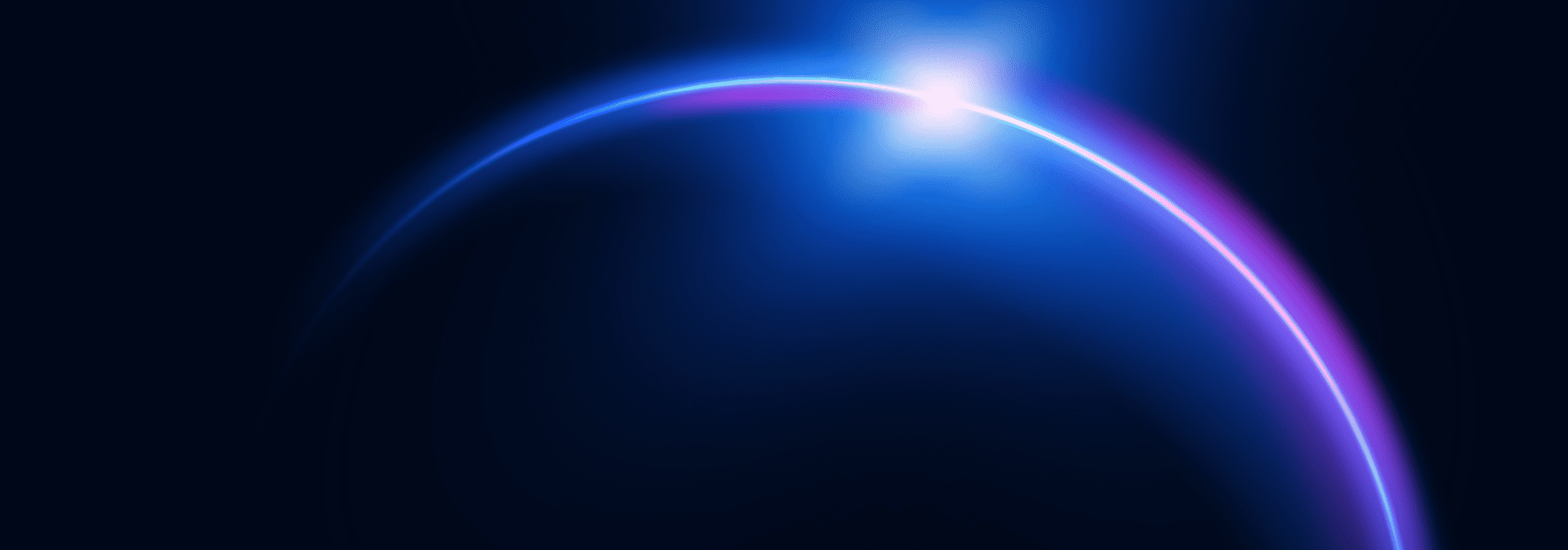
Release Date: Wednesday, January 29, 2025
Who Gets This Release? AI Coach users
What’s New?
AI Coach now offers Calendar Sync, allowing you to seamlessly integrate your scheduled iFIT workouts into your Google or Apple Calendar with just one click.
Once subscribed, your iFIT calendar updates—including new workouts, changes, or cancellations—will automatically reflect in your third-party calendar. Please note:
🔹 One-way sync – Changes made in iFIT will appear in your external calendar, but edits made in Google or Apple Calendar will not impact your iFIT calendar.
🔹 Automatic updates – Changes to your iFIT calendar will sync automatically, though Google may take up to 24 hours to update. Note: Only workouts on your iFIT calendar will appear. Series you are enrolled in will not appear unless they are scheduled on your iFIT Calendar.
🔹Full control – You can unsubscribe at any time by removing the subscription in your calendar settings.
How It Works
🔹 AI Coach will prompt you to sync your iFIT calendar if you have a structured goal, such as weight loss.
🔹 You can also ask AI Coach directly for a Google or Apple Calendar link to subscribe.
🔹 Clicking the link will subscribe you instantly, and your iFIT workouts will appear in your personal calendar.
🔹 Any workouts scheduled or updated in your iFIT calendar—whether in the iFIT app or on your connected machine—will flow into your synced calendar.
Supported Calendars & Subscription Instructions
Apple Calendar
- Tap on the iFIT Calendar Link, you will be taken to your Apple Calendar
- Tap Subscribe
- Give your calendar a title and tap Add
- Note: It could take a while for the workouts to appear initially
- Your iFIT workouts will now appear on your personal calendar
Google Calendar
- Tap on the iFIT Calendar Link, you will be taken to your Google Calendar in a browser or mobile app.
- Tap Add
- Note: It could take a while for the workouts to appear initially
- Your iFIT workouts will now appear on your personal calendar
How to Unsubscribe
Apple Calendar
- Open the Calendar app
- Tap Calendars (bottom of the screen)
- Find the iFIT Calendar and tap the info (i) icon
- Tap Unsubscribe
Google Calendar
- Open Google Calendar on desktop
- Find the iFIT Calendar on the left-hand side
- Click the “x” icon to remove it
Now, keeping track of your iFIT workouts is easier than ever. Stay on top of your fitness journey with AI Coach Calendar Sync!
Disclaimer: The primary purpose of this blog post is to inform and entertain. Nothing on the post constitutes or is intended to be a substitute for professional medical advice, prevention, diagnosis, or treatment. Reliance on any information provided on the blog is solely at your own risk. Always seek the advice of your physician or other qualified health provider with any questions you may have regarding a medical condition, and please consult your doctor or other health care provider before making any changes to your diet, sleep methods, daily activity, or fitness routine. Do not disregard professional medical advice or delay seeking it because of information available on this blog. NordicTrack assumes no responsibility for any personal injury or damage sustained by any recommendations, opinions, or advice given in this article. Always follow the safety precautions included in the owner’s manual of your fitness equipment.
You might also like

VennGo
Access exclusive pricing to iFIT’s top brands, only available through your VennGo program.
September 18, 2020

PerkSpot
Access exclusive pricing to iFIT’s top brands, only available through your PerkSpot program.
September 18, 2020

Dash to the Finish Challenge: End the Year Strong with iFIT
We’ve reached the final stretch in iFIT’s Finish Strong journey, a three-month commitment to staying active, motivated, and focused through the end of the year. You’ve built your consistency, and now it’s time for the grand finale: the Dash to the Finish Challenge.This month is all about pushing to the finish line while celebrating how far you’ve come. Embrace the season, whether you’re walking through the holiday markets in Germany or feeling the Jingle Bell Burn in the iFIT Studio.It’s time to finish strong!Complete the workouts from your selected Challenge level by December 31, 2025 and you’ll earn this digital reward for your Trophy Case. Here are this month’s Challenges:Treadmill and elliptical workoutsWalking and Running: Finish strong this month with walks and runs! You’ll explore the famous holiday markets in Germany with Casey Gilbert, complete holiday-themed walks and runs in the iFIT Studio with Ashley Paulson, John Peel, Richard Biglia, Jesse Corbin, Pearl Fu, and Jonnie Gale, walk across a glacier in Argentina with John Peel, and wrap things up in Nepal with Ang Tshering Lama.Join the Dash to the Finish Challenge: Walk & RunCycling WorkoutsCycling: Cycle to the finish line this month! iFIT Trainer John Wessling will lead you through an interval ride and an endurance ride alongside a dog sled team in Alaska. Then, you’ll head to Colorado with iFIT Trainer Keith Gabel to explore the Devil’s Thumb Resort. Finally, iFIT Trainer Ashley McIvor will join you in Norway for a HIIT ride and strength ride that is sure to get you in the holiday spirit.Join the Dash to the Finish Challenge: CyclingRower WorkoutsRowing: iFIT Trainers Alex Gregory and Susan Francia will take you on an epic adventure this month! Join Alex in Wales for endurance and speed rowing workouts, then head to Canada for quick but effective training with Susan, focused on HIIT, power, and endurance.Join the Dash to the Finish Challenge: RowingStrength workoutsStrength: Build strength in the iFIT Studio and in Iceland this month! Catch the incredible dynamic duos of Hannah Eden and Paulo Barreto, John Peel and Ashley Paulson, and Hannah and Ashley, and a solo workout with Shannon Cooper for fun, holiday-themed workouts. iFIT Trainer Jonnie Gale will round things out with two strength-focused workouts in the stunning backdrop of Iceland.Join the Dash to the Finish Challenge: StrengthDisclaimer: The primary purpose of this blog post is to inform and entertain. Nothing on the post constitutes or is intended to be a substitute for professional medical advice, prevention, diagnosis, or treatment. Reliance on any information provided on the blog is solely at your own risk. Always seek the advice of your physician or other qualified health provider with any questions you may have regarding a medical condition, and please consult your doctor or other health care provider before making any changes to your diet, sleep methods, daily activity, or fitness routine. Do not disregard professional medical advice or delay seeking it because of information available on this blog. iFIT assumes no responsibility for any personal injury or damage sustained by any recommendations, opinions, or advice given in this article. Always follow the safety precautions included in the owner’s manual of your fitness equipment.
December 1, 2025