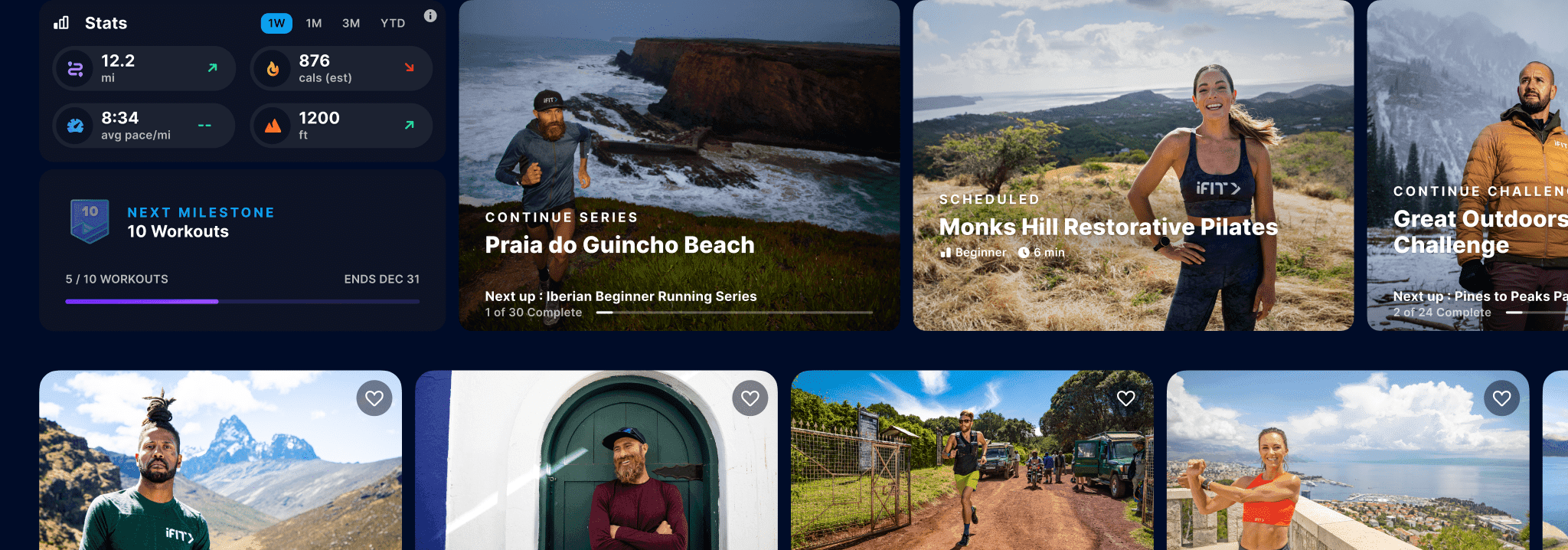
iFIT OS update 10.24- Release Notes
October 24th, 2024
We’ve released the new iFIT OS to a larger subset of members. The updated experience includes a new look and feel that is more responsive with faster load times. It also includes new features like Workout Creator, skipping Feed.fm songs, and more. This is fitness personalized to you. Let’s get into the details.
Available for
Select NordicTrack and ProForm treadmills, incline trainers, bikes, ellipticals, freestriders, and rowers with a touchscreen of 10” or larger, mostly built between 2019-2021. To determine if your equipment is compatible with the new iFIT updates, contact iFIT Member Care: 1-833-680-4348.
What's New
Workout Creator
Only available for iFIT Pro memberships on iFIT-enabled treadmills at this time. Other equipment types coming later this fall.
- Build your own custom workout:
- Create your own workout from scratch, where you establish the intervals, sets, and cycles.
- Once built, your workout will follow the program you built.
- Name and save your workout, so you can easily find and do it again.
- Build goal-based workouts:
- Create goal-based workouts for distance, total time, or total calories.
- See what is required to hit that goal as you create your workout.
- Once built, your workout will follow the program you created.
- Easily track your progress with unique visuals for the goal you set.
- Workout Creator basics:
- Find all workouts you’ve created in the Workout Creator.
- Easily repeat workouts you’ve created.
- Duplicate or delete workouts when needed.
New features
- Skip Feed.fm songs: Not enjoying the song you’re listening to from Feed.fm? Skip up to 6 songs per hour.
- Settings: Access all of your workout settings from the bottom bar on your screen without taking away from your workout experience.
- Series stats summary: When you complete a Challenge or series, see an overview and complete breakdown of the work you’ve accomplished.
- What’s new notifications: Get notifications on the latest updates, new content, etc.
- QR code login: Log in via the fields available or scan the QR code. The QR code enables members to log in via Apple or Google.
- Feedback button: Share product feedback via the blue button displayed on your dashboard.
Performance improvements
- Performance improvements: Performance optimizations and load time improvements made to get you into your workout faster.
What’s not included
- Streaming services: Due to hardware limitations, third party streaming services are not available as part of this update.
Update instructions
- This update will be rolled out over the next few days. When the update is available on your machine, it will auto-update when powered on or when waking from sleep. From there, you will have the option on whether to continue to the new iFIT OS or remain on the prior OS.
- You can also see if the update is available on your machine by going to Settings (gear icon) > Equipment > Software Update. If available, you’ll see “Update available”. Select and your machine will begin to update.
Features in the works
There are a few features currently under construction. Updates to these will be coming soon, but until then, these features are not available:
- Map workouts
- Extensive workout history
- Ratings and comments
- Workout Creator for bike, rower, and elliptical
- Daily stats
If the above, “Features in the works,” are critical to your experience, we recommend waiting until a later iFIT update to switch to the new OS. You can choose “Go back to the prior OS” after your machine downloads the new update. You can also exit for the time being by going to Settings > Equipment >iFIT experience and select to exit.
Known Issues
Common issues we are working hard to resolve in future releases:
- Volume issues: The inability to hear trainer volume when listening to another audio source
- Keyboard issues: Issues with the keyboard when in 3rd party applications
- Heart rate metric: The heart rate metric is not displaying in the stats bars for some users
Disclaimer: The primary purpose of this blog post is to inform and entertain. Nothing on the post constitutes or is intended to be a substitute for professional medical advice, prevention, diagnosis, or treatment. Reliance on any information provided on the blog is solely at your own risk. Always seek the advice of your physician or other qualified health provider with any questions you may have regarding a medical condition, and please consult your doctor or other health care provider before making any changes to your diet, sleep methods, daily activity, or fitness routine. Do not disregard professional medical advice or delay seeking it because of information available on this blog. iFIT assumes no responsibility for any personal injury or damage sustained by any recommendations, opinions, or advice given in this article. Always follow the safety precautions included in the owner’s manual of your fitness equipment.
You might also like

New Feature: Connect iFIT to your Favorite Fitness Apps
Whether you’re out running your favorite trail or cycling at home, every single workout is important. We believe tracking your fitness journey in a single location is a key component to chasing your goals. You can now connect your iFIT account with Apple Health™, Garmin® Connect, Google Fit™, and Strava, so all of your workouts are in one place! Note: Only iFIT workouts from the iFIT Library will count toward your iFIT Milestones. Important update 12/31/2025: Google Fit™ is a deprecated service and is no longer supprted by Google. As a result, iFIT no longer supports new Google Fit connections. We’re actively working toward supporting Google Health Connect, Google’s replacement platform, in a future update. Ready to get connected? Here’s how you can connect your favorite fitness apps to iFIT. Apple Health Garmin Connect Google Fit™ Strava How to connect iFIT to Apple Health: Launch the iFIT app on your iPhone.Tap the three lines in the top left corner to access the menu, then tap on Settings.From Settings, navigate to Connected Apps.On the Connected Apps screen, select Apple Health, then tap Connect.You'll be taken to the Health Access page where you can enable sharing data from iFIT to Health. You can control which types of information iFIT will read and write to Health. How to connect your iFIT and Garmin Connect accounts: Launch the iFIT app on your iPhone or Android phone. Tap the three lines in the top left corner to access the menu, then tap on Settings.From Settings, navigate to Connected Apps.On the Connected Apps screen, select Garmin Connect, then tap Connect.Sign in to your Garmin Connect account.After signing in to your Garmin Connect account, toggle on the preference to share activity data from Garmin Connect to iFIT.Tap the Agree button to connect your iFIT and Garmin Connect accounts.After connecting, you can set your desired preferences to automatically sync your Garmin Connect activities to your iFIT account. Important update 12/31/2025: Google Fit™ is a deprecated service and is no longer supprted by Google. As a result, iFIT no longer supports new Google Fit connections. We’re actively woring toward supporting Google Health Connect, Google’s replacement platform, in a future update.How to connect iFIT to Google Fit™: Launch the iFIT app on your iPhone or Android phone.Tap the three lines in the top left corner to access the menu, then tap on Settings.From Settings, navigate to Connected Apps.On the Connected Apps screen, select Google Fit™, then tap Connect.You’ll be prompted to select the Google account you would like to connect. Tap the Allow button to allow iFIT access to your Google Fit™ account.After connecting, you can set your desired preferences to automatically sync activities between iFIT and Google Fit™. How to connect your iFIT and Strava accounts: Launch the iFIT app on your iPhone or Android phone. Tap the three lines in the top left corner to access the menu, then tap on Settings.From Settings, navigate to Connected Apps.On the Connected Apps screen, select Strava, then tap Connect.Sign in to your Strava account.After signing in to your Strava account, tap the Authorize button to connect your iFIT and Strava accounts.After connecting, you can set your desired preferences to automatically sync your activities between your iFIT and Strava accounts. We hope you enjoy this new feature as you chase your fitness goals with iFIT! Google Fit™ is a trademark of Google LLC. Disclaimer: This blog post is not intended to replace the advice of a medical professional. The above information should not be used to diagnose, treat, or prevent any disease or medical condition. Please consult your doctor before making any changes to your diet, sleep methods, daily activity, or fitness routine. iFIT assumes no responsibility for any personal injury or damage sustained by any recommendations, opinions, or advice given in this article. Always follow the safety precautions included in the owner’s manual of your fitness equipment.
September 2, 2021
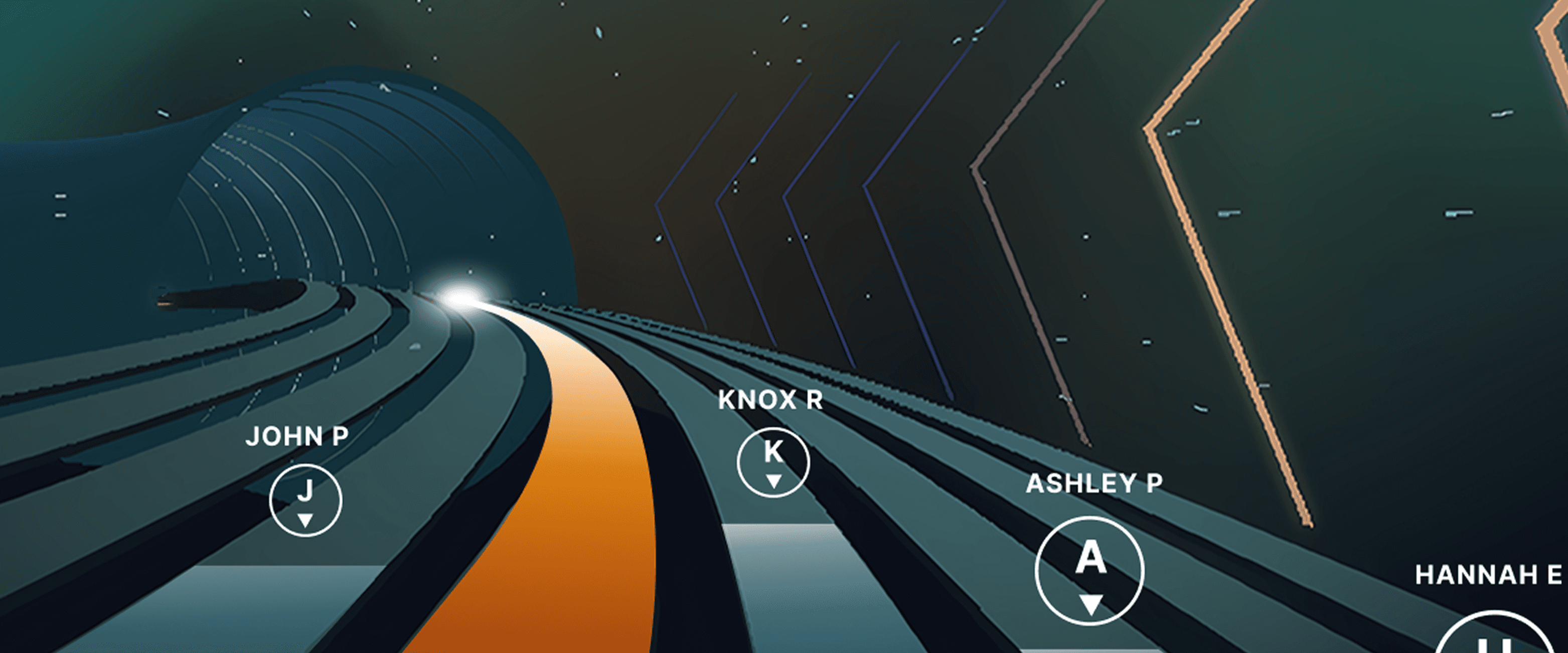
Races, Powered by Ergatta: An Interactive New Way to Work Out on Your Rower, Bike, and Treadmill with iFIT
Ready to explore your competitive side? iFIT has partnered with Ergatta to bring Races to iFIT-enabled rowers, bikes, and treadmills. These new interactive game-based workouts offer a fun new way to challenge yourself and stay motivated. Note: If your machine is low on storage, you may need to uninstall other apps to install Ergatta. Races: Now on Rowers, Bikes, and Treadmills Originally launched for treadmills, Races Powered by Ergatta is now available on iFIT-connected bikes and rowers, giving you even more ways to compete and level up your workouts. Whether you prefer to row, ride, or run, you can tap into the same immersive, competitive experience across all three equipment types. Choose from dozens of race workouts ranging from quick sprints to multi-stage endurance competitions and race against: Other iFIT members in friendly competitionYour favorite iFIT Trainers for extra motivation (can you beat Ashley?)Pacer bots to benchmark your performance and chase your goalsYourself in repeat races to push your limits Each course features dynamic terrain, visual feedback, and race segments designed to test your speed, stamina, and best of all? New races are added monthly to keep things fresh. New for Rowers: Meteor Dive into an exclusive game-based experience for your iFIT-enabled rower with Meteor, a thrilling single-player workout that blends fitness with arcade-style gameplay. You’ll fly through space, collecting tokens and dodging obstacles while hitting personalized targets to score points. Your rowing speed controls your vertical movement, so you can row faster to fly higher. It’s structured, it’s motivating, and it’s a lot of fun. How to install Ergatta Need a little more support? Here's a step-by-step tutorial for installing Ergatta on your machine. Ready to Race? Races and Meteor bring the thrill of competition to every workout. Whether you’re sprinting on your treadmill, powering through a hill on your bike, or flying through space on your rower, the game is on. Spice up your routine, rise up the rankings, and make this new experience part of your fitness routine! Install the Ergatta app to get started. Then, you can explore all the Races available in Ergatta.1 1. Paid iFIT Pro membership required to access Races by Ergatta. Must have the latest iFIT OS installed on an iFIT-enabled treadmill with a touch screen that supports third-party apps. Disclaimer: The primary purpose of this blog post is to inform and entertain. Nothing on the post constitutes or is intended to be a substitute for professional medical advice, prevention, diagnosis, or treatment. Reliance on any information provided on the blog is solely at your own risk. Always seek the advice of your physician or other qualified health provider with any questions you may have regarding a medical condition, and please consult your doctor or other health care provider before making any changes to your diet, sleep methods, daily activity, or fitness routine. Do not disregard professional medical advice or delay seeking it because of information available on this blog. NordicTrack assumes no responsibility for any personal injury or damage sustained by any recommendations, opinions, or advice given in this article. Always follow the safety precautions included in the owner’s manual of your fitness equipment.
July 28, 2025
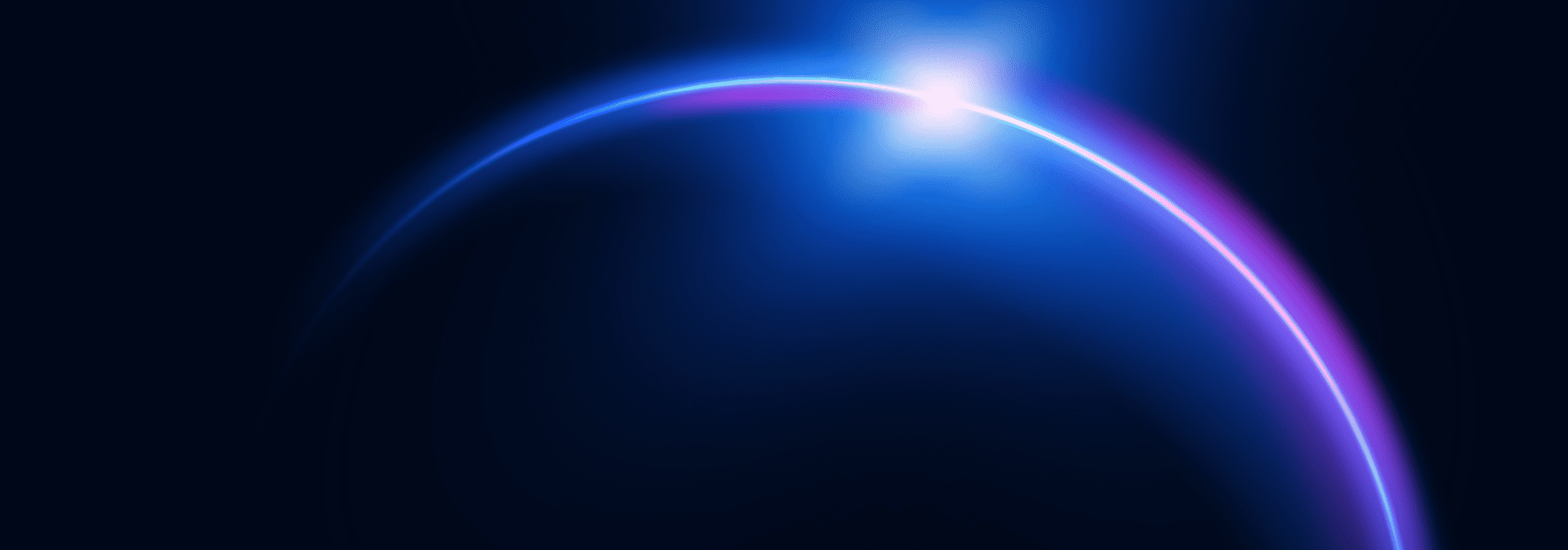
How to Sync iFIT Workouts to Your Personal Calendar
Keeping track of your workouts just got way easier! With the new AI Coach Calendar Sync, you can add your iFIT workouts directly to your Apple or Google Calendar—so your training schedule is always in sight. Whether you're following a structured plan or just want a reminder of your next session, syncing your workouts takes just one tap. Here’s how to do it: How to Subscribe to Your iFIT Calendar 📆 For Apple Calendar 1️⃣ Tap the iFIT Calendar Link – This will open your Apple Calendar.2️⃣ Tap Subscribe.3️⃣ Give your calendar a name (e.g., "iFIT Workouts") and tap Add.4️⃣ That’s it! Your iFIT workouts will now appear in your Apple Calendar. 💡 Note: It may take some time for the workouts to show up initially, so don’t worry if you don’t see them right away! 📆 For Google Calendar 1️⃣ Tap the iFIT Calendar Link – This will open your Google Calendar in a browser or the mobile app.2️⃣ Tap Add.3️⃣ Done! Your iFIT workouts will now be part of your personal calendar. 💡 Note: It may take some time for the workouts to show up initially, so don’t worry if you don’t see them right away! How to Unsubscribe from Your iFIT Calendar If you ever want to stop syncing your workouts, removing your iFIT Calendar is just as easy. 🚫 For Apple Calendar 1️⃣ Open the Calendar app.2️⃣ Tap Calendars (bottom of the screen).3️⃣ Find the iFIT Calendar and tap the info (i) icon.4️⃣ Tap Unsubscribe. Your workouts will no longer appear in your Apple Calendar. 🚫 For Google Calendar 1️⃣ Open Google Calendar on desktop.2️⃣ Find the iFIT Calendar on the left-hand side.3️⃣ Click the “x” icon next to it. Your workouts will no longer appear in your Google Calendar. Why You’ll Love This Feature ✅ See your workouts at a glance – Keep your training schedule visible alongside your daily plans.✅ Auto-sync – Any changes made in iFIT will update in your calendar.✅ No manual entry needed – Just tap to subscribe, and your workouts appear like magic.✅ Full control – Subscribe or unsubscribe anytime. Ready to try it out? Ask AI Coach for your calendar link and start syncing today! Sample Prompt:“Hey AI Coach, could you send me an Apple link to my iFIT Calendar?” Let AI Coach do the planning, so you can focus on your fitness goals! Disclaimer: The primary purpose of this blog post is to inform and entertain. Nothing on the post constitutes or is intended to be a substitute for professional medical advice, prevention, diagnosis, or treatment. Reliance on any information provided on the blog is solely at your own risk. Always seek the advice of your physician or other qualified health provider with any questions you may have regarding a medical condition, and please consult your doctor or other health care provider before making any changes to your diet, sleep methods, daily activity, or fitness routine. Do not disregard professional medical advice or delay seeking it because of information available on this blog. NordicTrack assumes no responsibility for any personal injury or damage sustained by any recommendations, opinions, or advice given in this article. Always follow the safety precautions included in the owner’s manual of your fitness equipment.
February 12, 2025