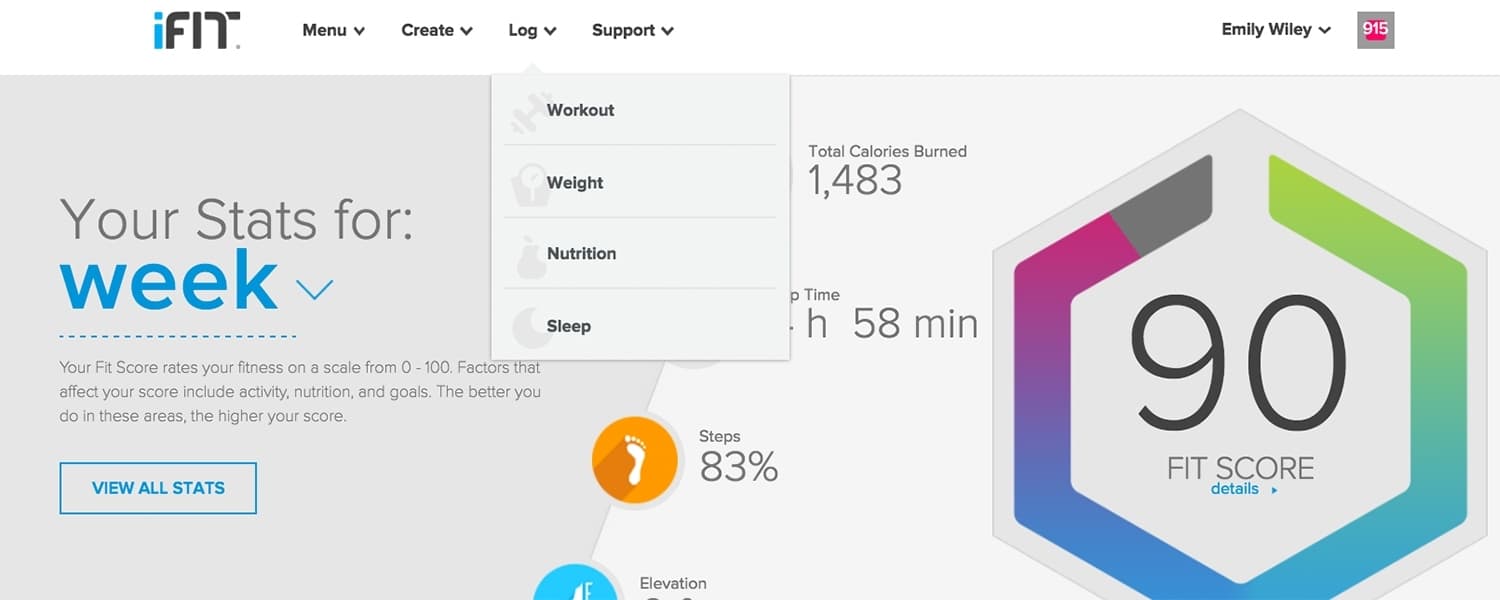
How to log nutrition online
You’re at work, and you just ate one of the healthiest meals you’ve had in, well, to be honest, a while. Normally, you would conveniently log your meal from the iFit app on your Android or iOS smartphone. The problem is, being on your smartphone is a dead giveaway that you’re not working on that big project you’ve been procrastinating. So, if you need to log your nutrition from your desktop, here’s how to do it:
First, log in to iFit.com. Across the top nav bar, you’ll see four options: Menu, Create, Log, and Support. Hover your mouse over Log.
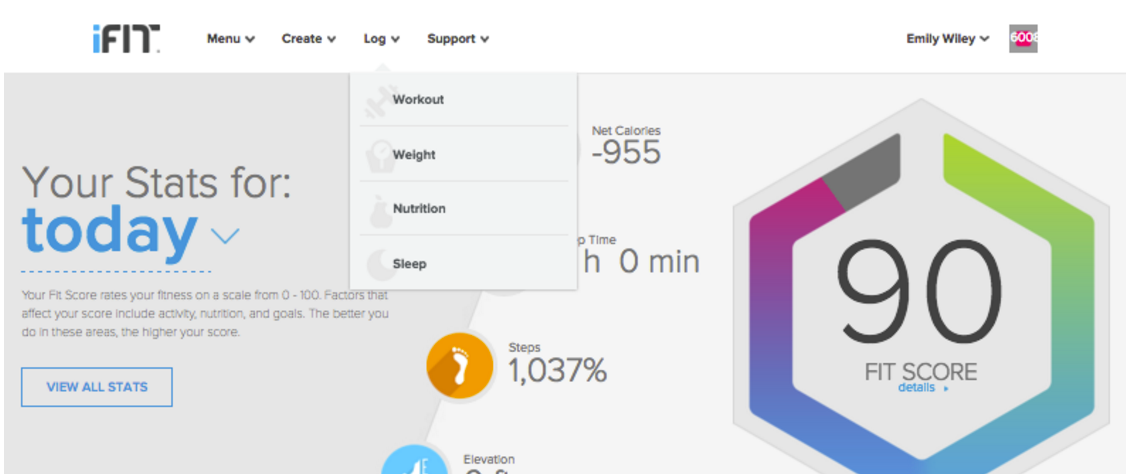
From the dropdown menu, you’ll get four options: Workout, Weight, Nutrition, and Sleep. Click on Nutrition. (Today, I’m only going to show you how to log nutrition since the process is a little more complex than the others.)
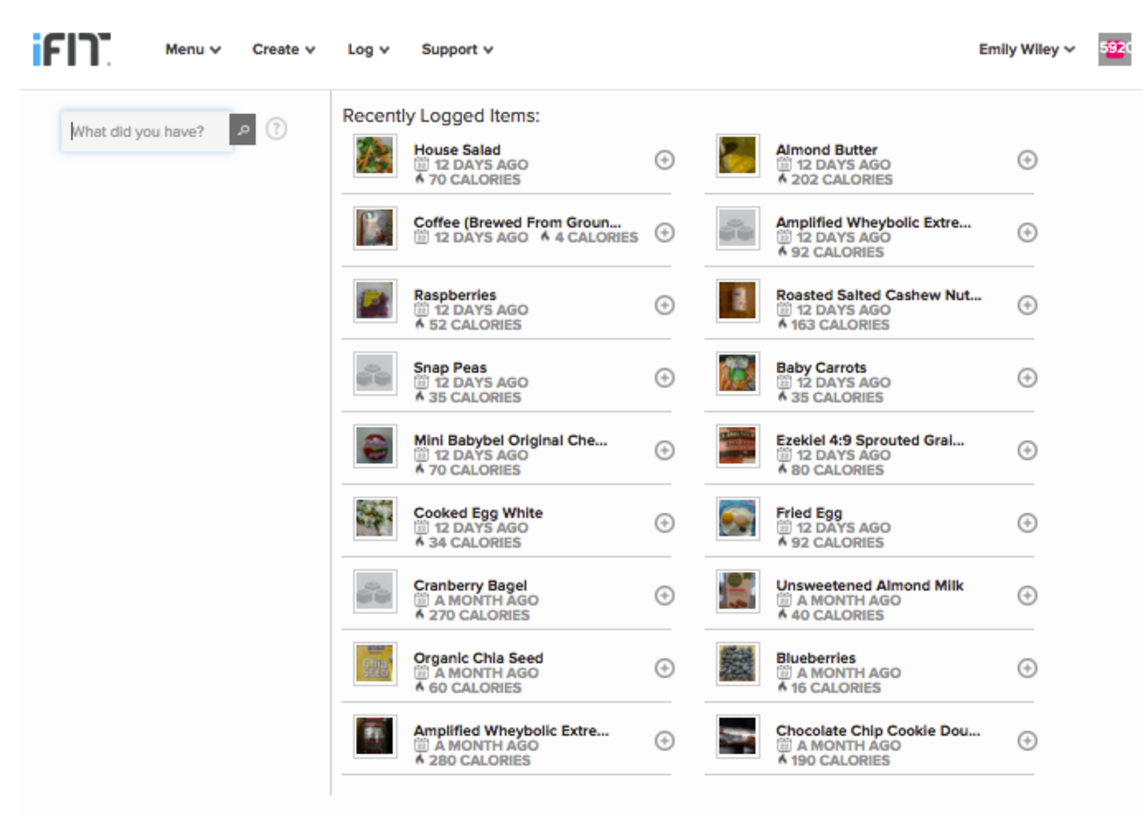
After selecting Nutrition, you’ll arrive at a screen of all your recently logged items. If today you branched out from your regular food items, you can search for a new food item in the top left.
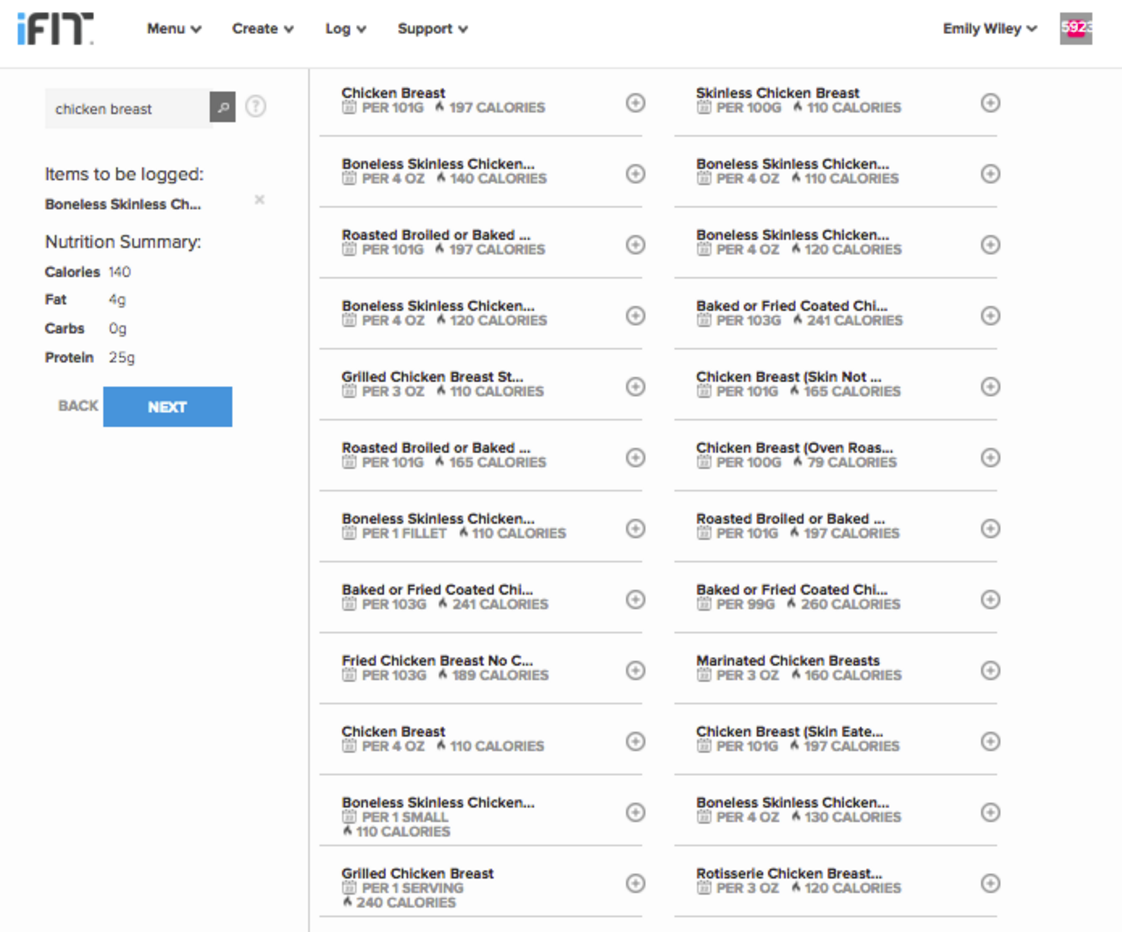
After typing in the new food item, you’ll be presented with a list of options. Was your chicken breast skinless? Was it baked, fried, grilled? Narrow in on what item matches best.
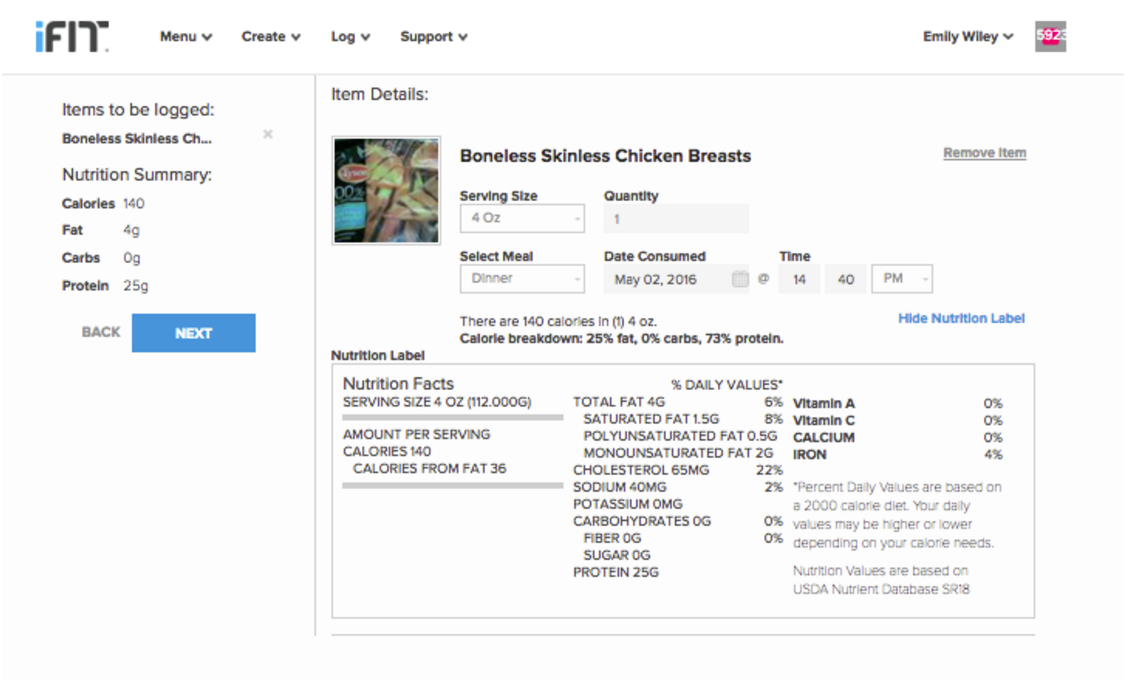
After selecting the best option, you’ll be able to personalize it by filling in the serving size, quantity, meal, date, and time. Also, check out the full nutrition label if you’re not quite sure that you selected the correct food item. After everything looks good, select Next to log.
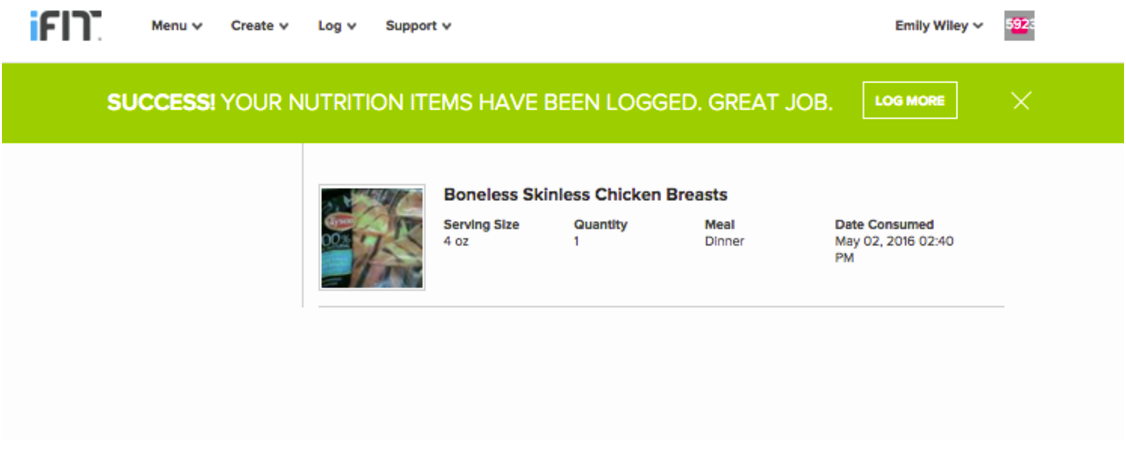
If everything went through correctly, you’ll land on a confirmation page that looks like this. To log another food item, click Log More.
Emily Wiley
iFit Trainer
WARNING: This post is not intended to replace the advice of a medical professional. The above information should not be used to diagnose, treat, or prevent any disease or medical condition. Please consult your doctor before making any changes to your diet, sleep methods, daily activity, or fitness routine. iFit assumes no responsibility for any personal injury or damage sustained by any recommendations, opinions, or advice given in this article.