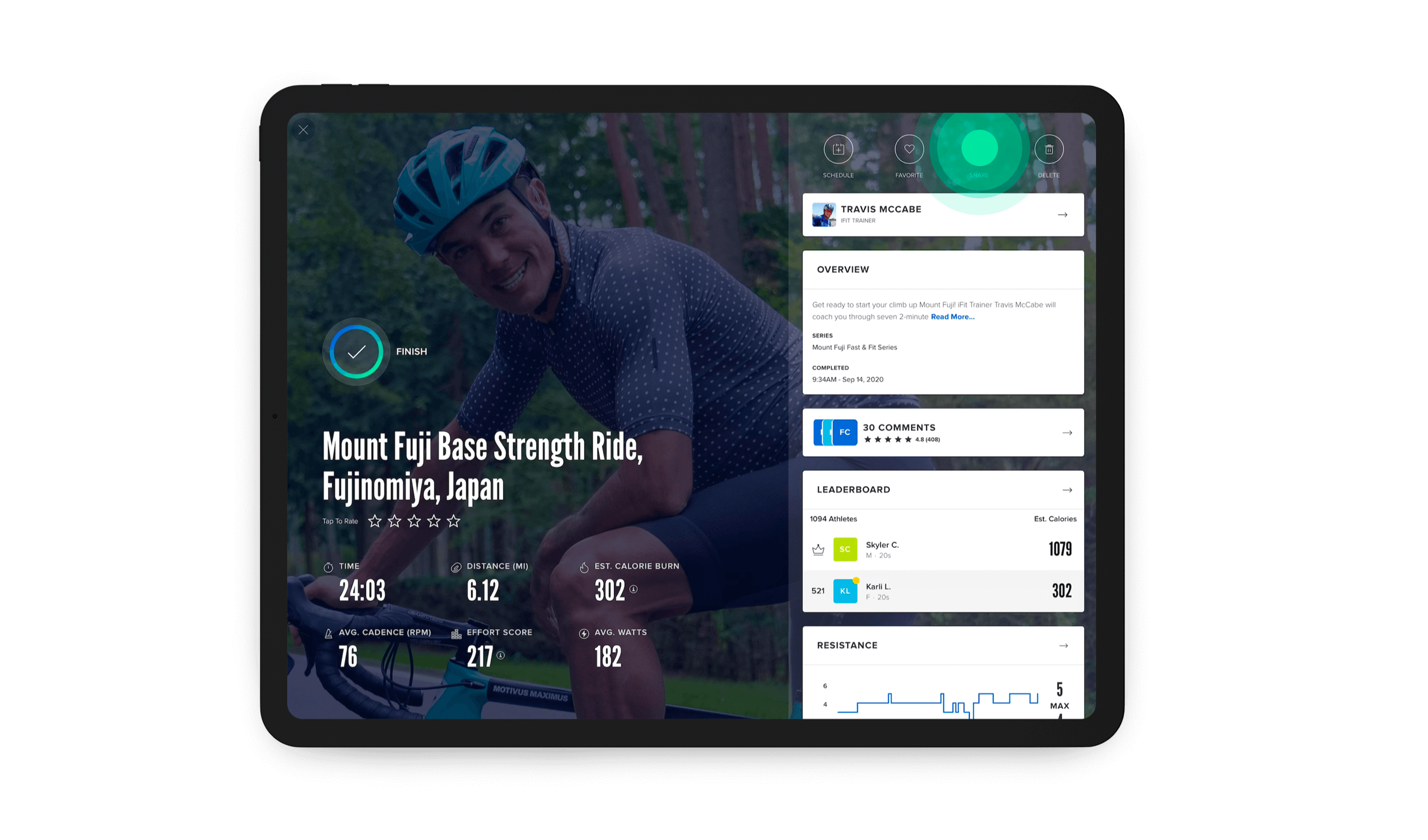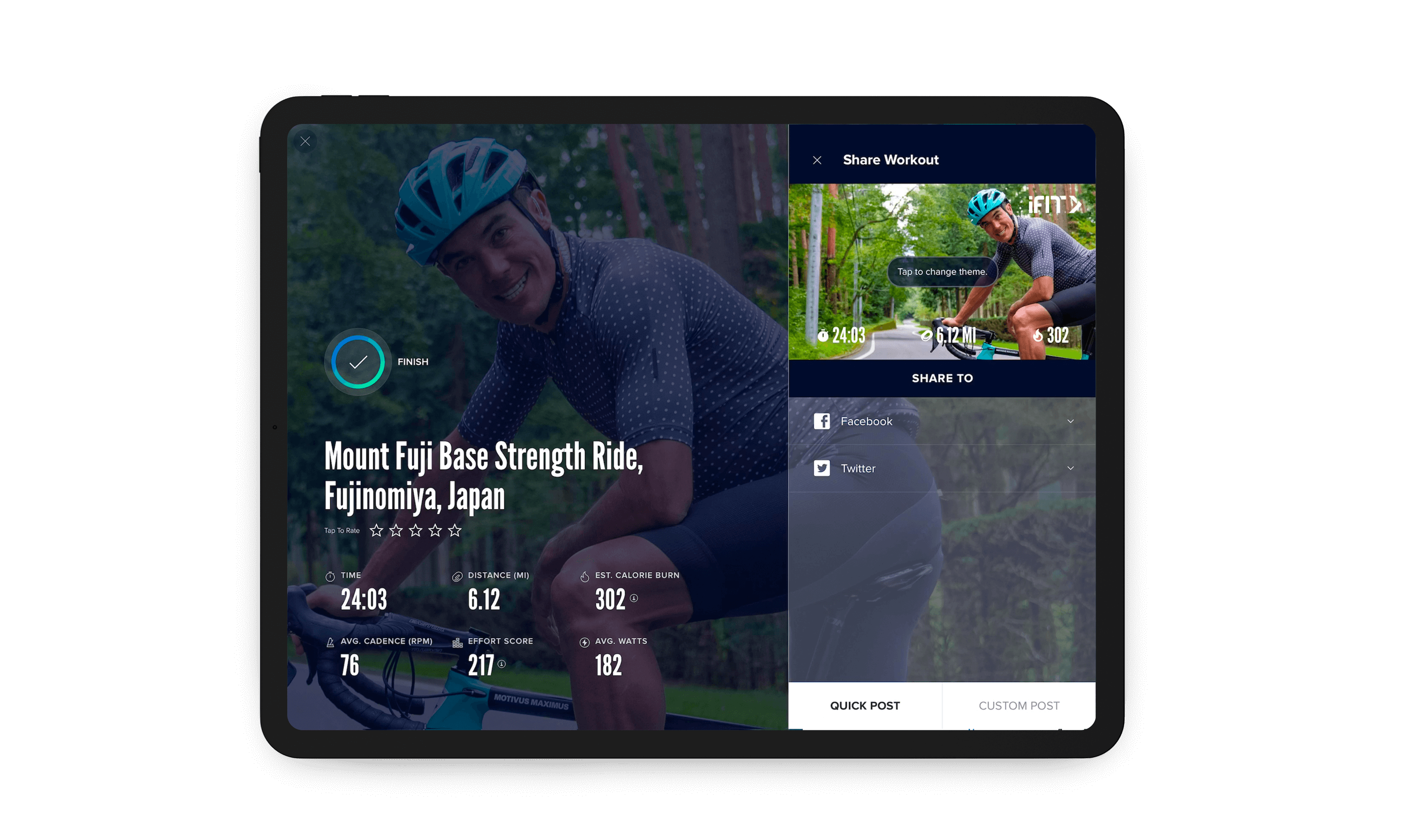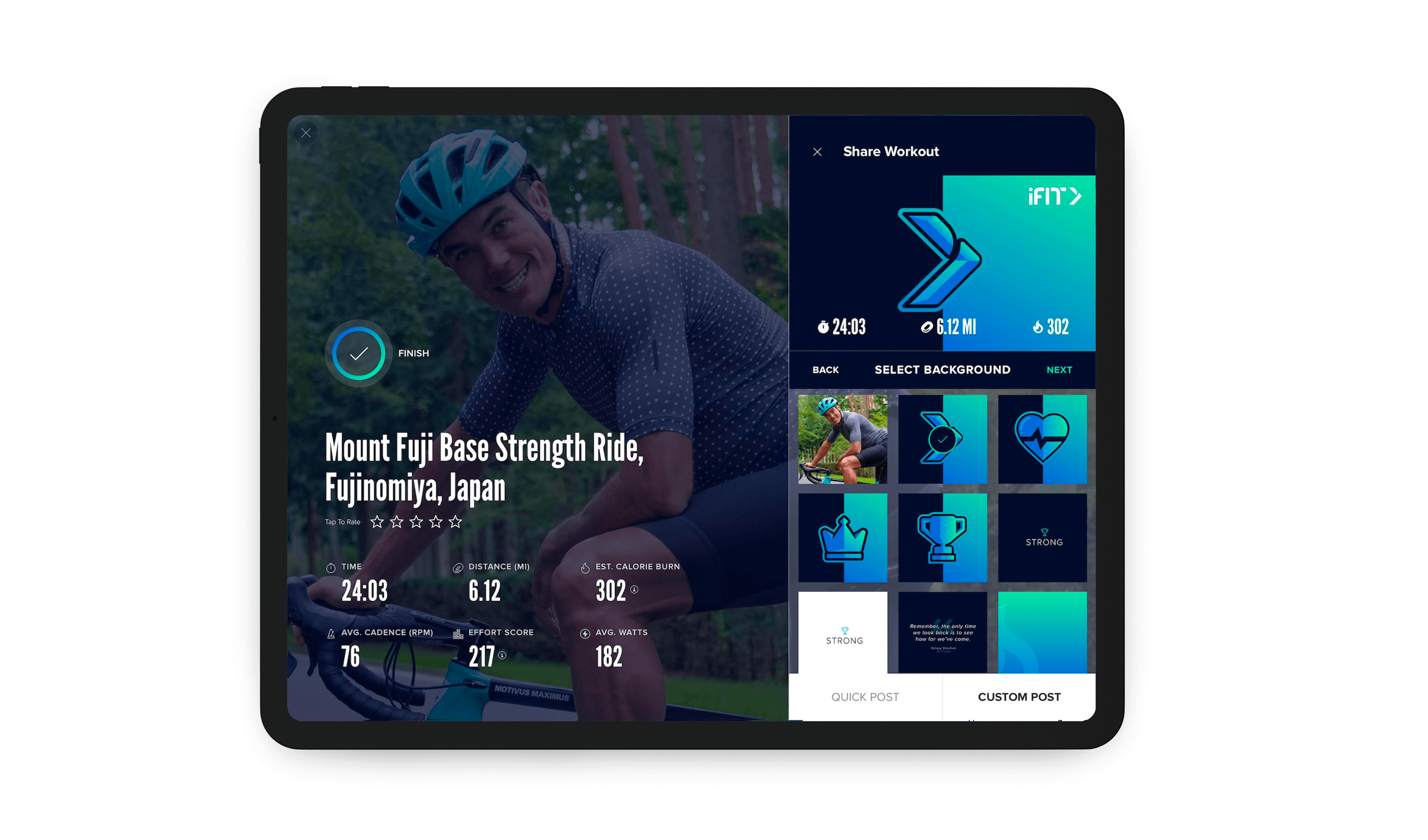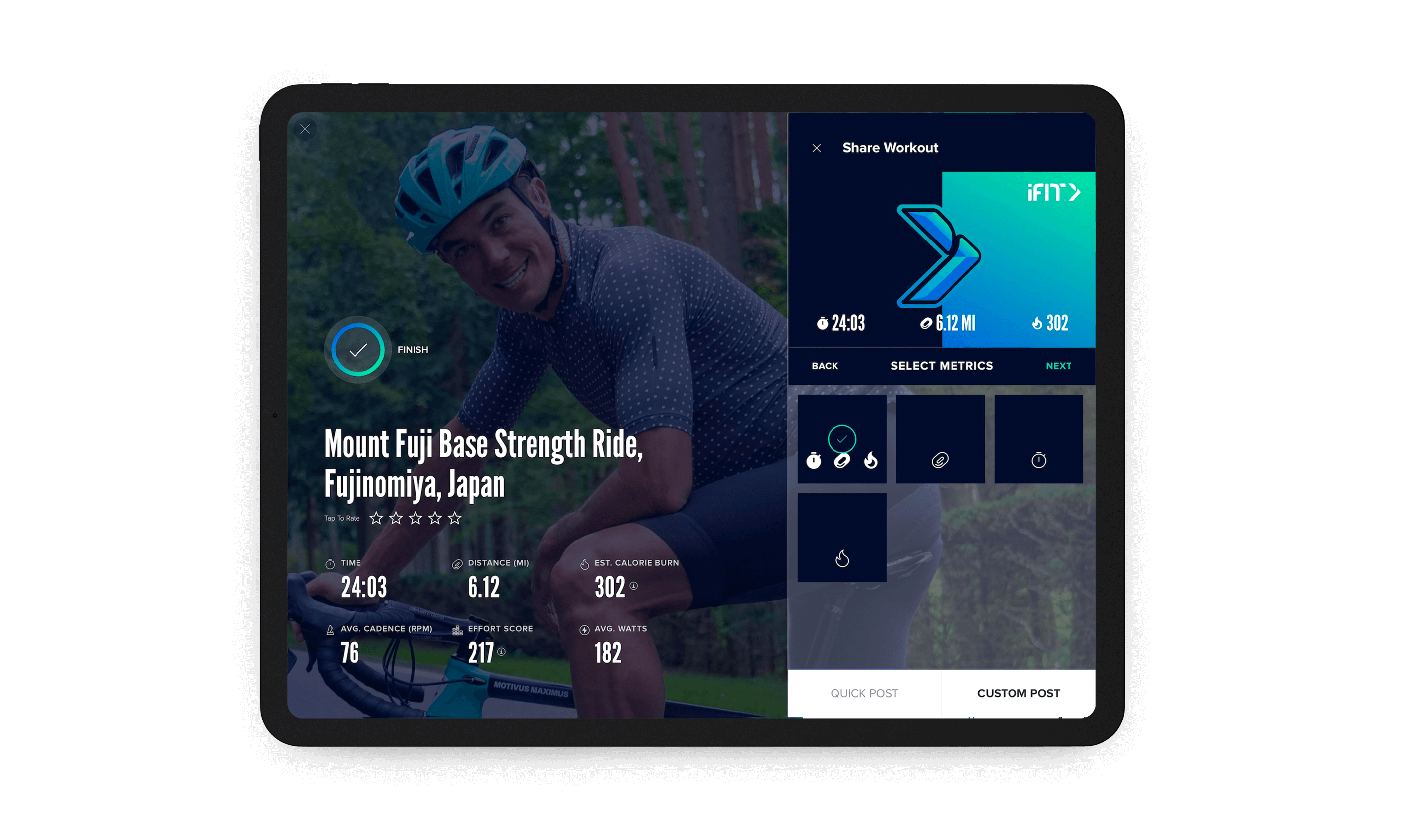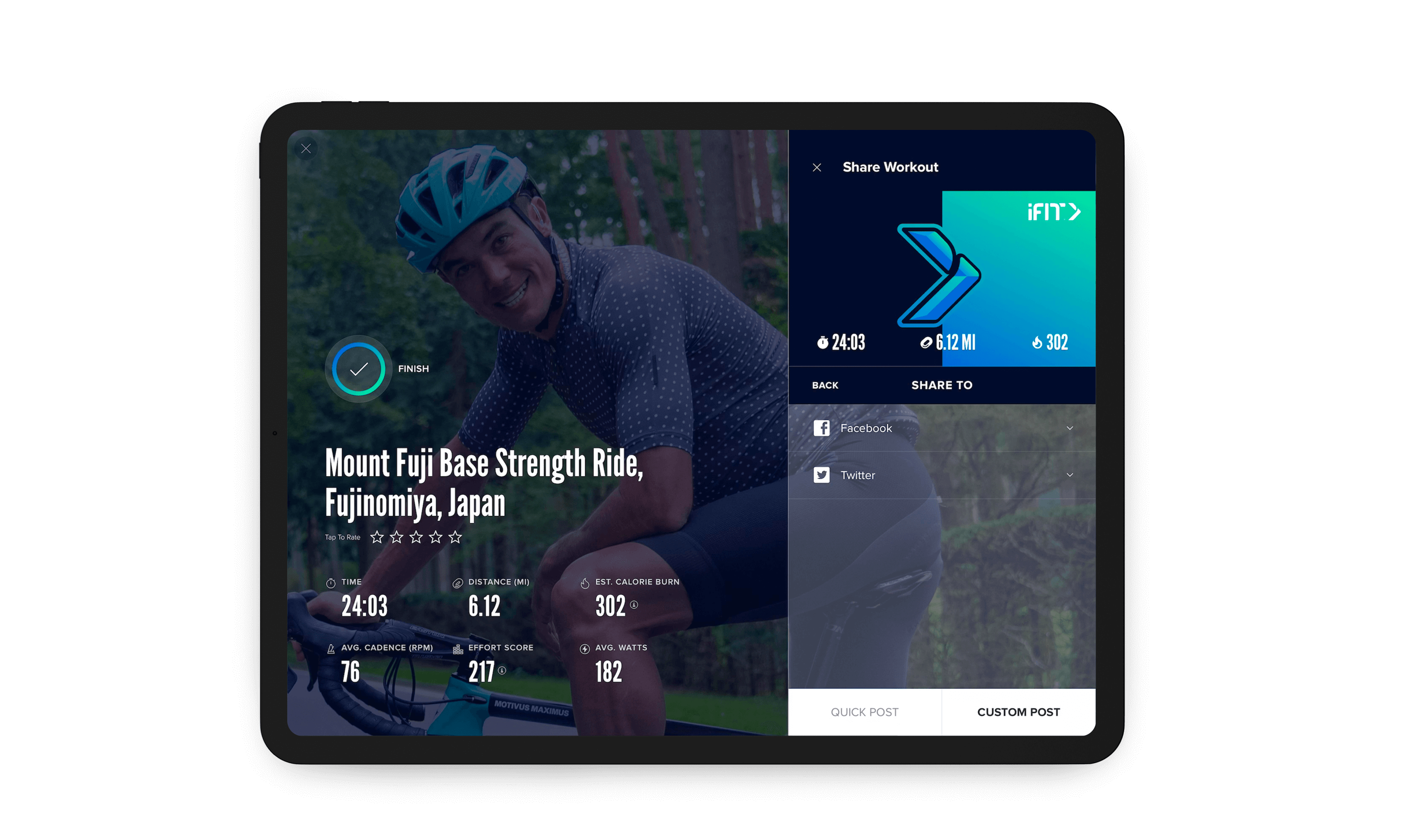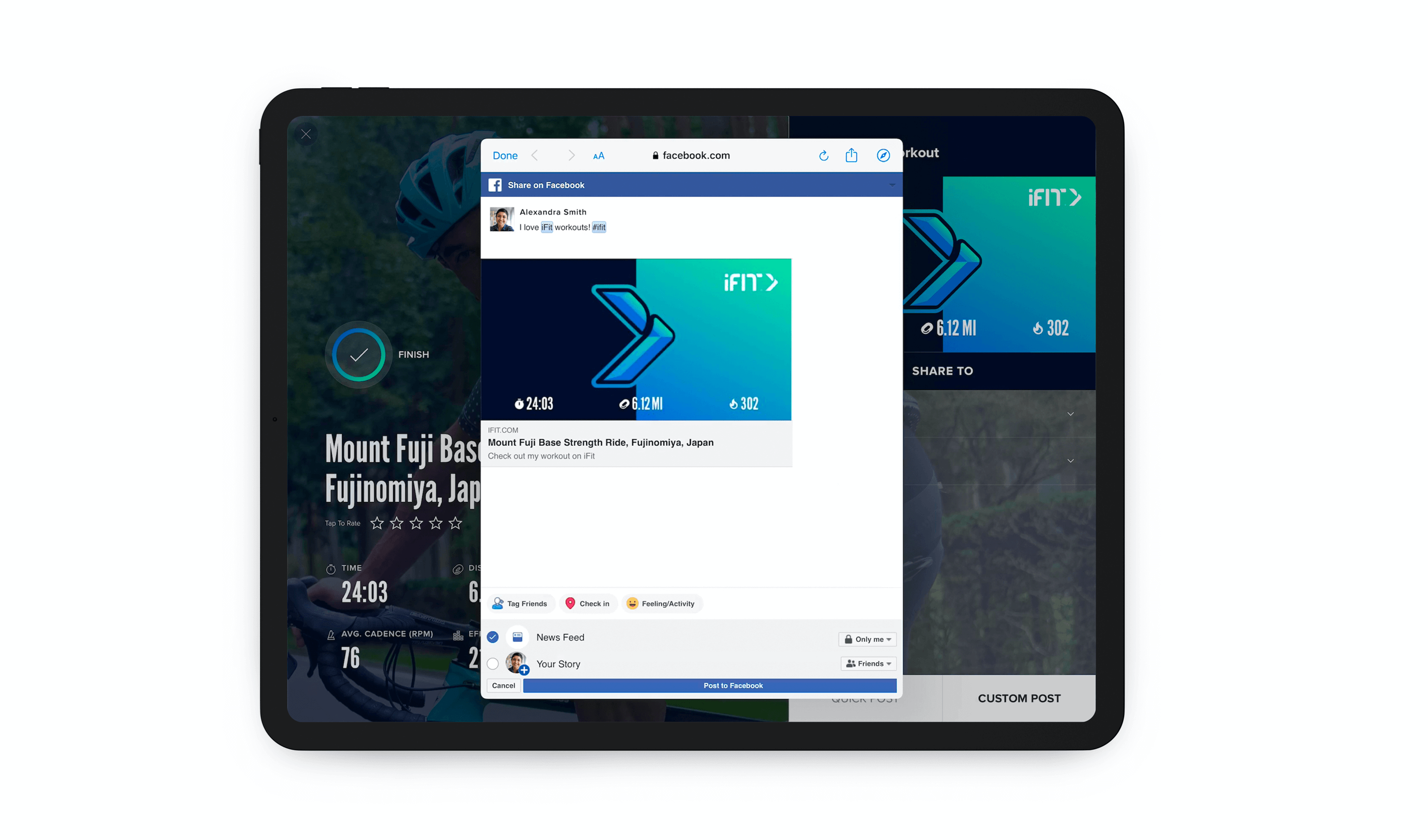My iFit story - Don Schintz
Before iFit, I had been a casual jogger for quite a few years. I enjoyed getting outdoors and a good run. We even purchased a treadmill in 2011, but during the winter, I rarely found time to use it. In the summer, it was just too nice out to be inside. On March 28, 2014, I reached a record weight. I didn’t have time for exercise, but my body was telling me that I needed to do something.
I read someone’s blog post about how they worked out at 4:30 in the morning, because they couldn’t make time during the day. That seemed like crazy talk! I could not imagine getting up that early. I even doubted that my body would let me exercise at that time of the day.
Having a full-time job and being a part-time basketball coach, I knew that my schedule just wasn’t going to ever let me exercise consistently at night. I really had to do something drastic. So on March 31, 2014, I decided it was time to commit to 4:30 a.m. workouts.
I started by using the programs that were standard on my treadmill. By mid-June, I was looking for a way to keep track of my running stats and discovered that my treadmill could log into iFit and automatically keep track of my runs. By mid-September, I was really starting to get tired of the same old treadmill programs. I decided to really investigate what iFit could do. I also started to check out the iFit community site, and found the people there to be very welcoming, friendly, helpful, and encouraging. I finally decided to sign up for a year of iFit. It wasn’t long before I was running maps all over the world!
iRun4Ryan
It was also in September of 2014 that I found a Facebook group called “I Run for Michael” (or www.whoirun4.com). It is a non-profit organization that matches runners with “buddies” who can’t run for physical or developmental reasons. It serves as a support for the buddy and their family, and it’s an inspiration for the runner. It also fosters great and meaningful friendships.
I was matched with my buddy Ryan in the spring of 2015. Ryan has many physical and developmental challenges that keep him from being able to run. It has been a pleasure to communicate with him and to support him with the miles that I run.
Since June 2014, I have done over 700 workouts, run over 300 maps, and logged over 2,500 miles.
Thank you, iFit, for supporting and enabling me to continue on my fitness journey and for helping me support someone who can’t run.
WARNING: This post is not intended to replace the advice of a medical professional. The above information should not be used to diagnose, treat, or prevent any disease or medical condition. Please consult your doctor before making any changes to your diet, sleep methods, daily activity, or fitness routine. iFit assumes no responsibility for any personal injury or damage sustained by any recommendations, opinions, or advice given in this article.